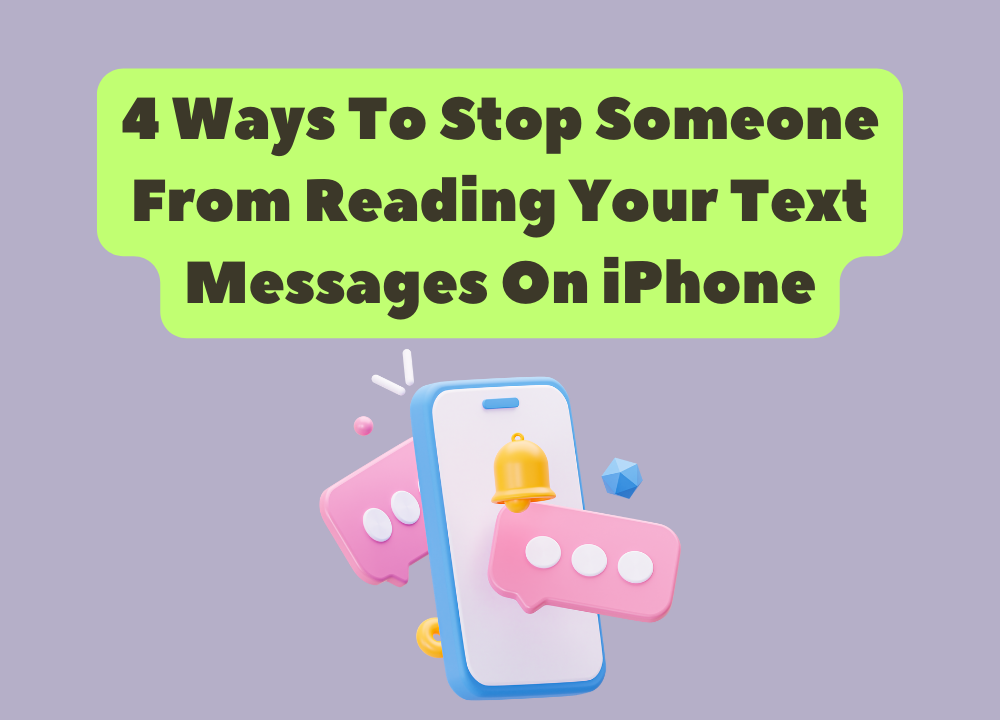Today, you will learn how to stop someone from reading your text messages on iPhone. All the methods to use and block intruders from reading your text messages has been written down here.
After going through this helpful blog post, no one will ever have access to your text messages” irrespective of the software the person use. Recall few days ago, we provided you guys with accurate information on how to receive text messages from another phone number. And I can practically say that’ it works perfectly.
So, if eventually your text messages are being forwarded to another phone number without your permission or consent” definitely this content will help you block the person instantly.
Probably the person tapped your iPhone without your consent, or maybe using a powerful malware to receive text messages as soon as it’s been sent to you.
Nevertheless, you have absolutely nothing to worry about, I have filtered out working tips’ that will help you block or stop the person from reading your text messages.
Can Someone See My iMessages From another Device?
The answer is No. iMessage is securely designed to prevent unauthorized access to your iMessages. Even Apple can’t read your messages without your consent.
So, you’re safe’ but despite such security, you don’t have to mess around with your cell phone. Because, someone can still use spyware to see your iMessages remotely.
If Someone Has My Apple ID Can They See My Texts?
Yes is the answer, if you give someone your Apple ID and password” the person can see your iMessages.
However, this can only be possible if you linked your Apple ID in your iMessage. The person can easily login to Apple iPhone or MacBook and receive all your iMessages.
For you to secure your iMessages and block intruders from having access to your iMessages even if they have your Apple ID and password. Then’ make sure that you don’t add your Apple ID to your iMessage or rather no one has your Apple ID and password.
To make it safer for you, do not give anyone your Apple ID or its password. You can still check the status with this guide; On your iPhone Go to => Settings>messages>send and receive. There you can check if you can be reached by Apple ID or not.
How To Stop Someone From Reading Your Text Messages On iPhone
In as much as it’s not impossible for someone to see your text messages, despite how secured Apple made iPhone. Hence, it’s also not impossible to block or stop someone from reading your text messages on iPhone. So, I will be sharing different ways to achieve this;
Disable Text Message Forwarding
There are two different ways to do this, you can disable text forwarding from your iPhone default settings App, and it will stop forwarding your text to another phone number. Go to Settings > Messages > Text Message Forwarding and toggle to turn it off completely.
You can also use a code to erase any form of call or text message forwarding injected in your phone without your consent. Simply dial ##21# and send it.
Turn Off Lock Screen Message Previews.

By default, every iPhone user receive text message notification on lock screen. It’s advisable to turn it off and give no chance to insiders. When you turn it off, it will automatically stop showing notification of new text messages on your iPhone lock screen. To do this, kindly follow the below steps;
- Open Settings App.
- Navigate and tap on “Notifications
- Select Messages
- After that’ scroll down and disable “Show on Lock Screen” to turn off text notification.
Install Anti-Spyware
There are hundreds of powerful anti-spyware apps on apple store, that can easily stop anyone from reading your text messages on iPhone.
I will recommend you to download and install iAntiTheft, for your iPhone/iPad. It’s a very powerful malware blockers and could be tag as the best anti theft alarm security app for your phone.
Includes powerful functions to protect your phone from thieves!” There are so many amazing features that you will discover in the download page.
Turn On Two-Factor Authentication For iCloud.
For you to secure your iPhone from hackers or unauthorized access, you have to enable two-factor authentication for iCloud. I always advice my readers, that’ using strong passcode is not enough.
You may forget it along the line, and it becomes an issue. Or someone might see you unlocking your iPhone without your consent. Hence, enabling two-factor authentication becomes another way of securing your phone and block hacker or intruders from reading your text messages.
Summary
Wrapping up the content here, undoubtedly you must have learnt how to stop someone from reading your text messages on iPhone. Also refer to our related articles for more helpful tips on how to secure your iPhone from unauthorized access. Please don’t forget to use the comment box below to give us feedback.