In today’s social media guide, I will show you how to fix Tiktok link opens in Safari instead of the App on iPhone , I believe after going through this article” you will learn how to that within few minutes. Obviously some of our Apple iPhone users are finding it very difficult to understand and make use of the phone features.
Anyways, that’s not something to worry about anymore. Just as I said earlier, you will be able to open TikTok links in the App with your iPhone after going through this blog post. You can only decide whether to open the link via Safari, because’ if you follow the instructions properly” it will automatically start opening in TikTok App.
Opening links in corresponding app instead of browser on iPhone, can easily be achieved’ when you learn to use the phone features. As there’s a saying, no man is an island, so you can’t possibly learn all in one day. In the issue of how to open links in TikTok App instead of Safari is what we will handle ones and for all here and now.
How To Fix TikTok Link Opens In Safari Instead Of The App On iPhone
Whenever you see a TikTok link on Facebook, iMessage, WhatsApp or Twitter and tap on it” it takes you directly to Safari rather than TikTok App. This isn’t issue that you can’t fix, as a matter of fact’ I have penned down steps to follow and correct that error.
Hurl Link from Notes App:
One the easiest ways to open a TikTok link from the App, rather than Safari is to copy the link URL and paste on your notes App.If the link is on Facebook, WhatsApp, Instagram, iMassage or Twitter, kindly copy it and paste it on your note pad app.
After that, click and hold the link, you will see a pop up asking where you would the link to redirect you to. Select TikTok and it will automatically open on your tiktok app.
Delete And Reinstall TikTok App
In some issues, the inability to open TikTok link directly to the app is as a result of technical issue. So, if you encounter some breakdown several times” you uninstall the app and download a fresh one. Definitely, it will start opening link from the app rather than Safari.
Tap – And Hold The Link
When you open the link on Safar, long click and wait to see an option to open in TikTok App. Select the option and bypass the link from opening on Safari.
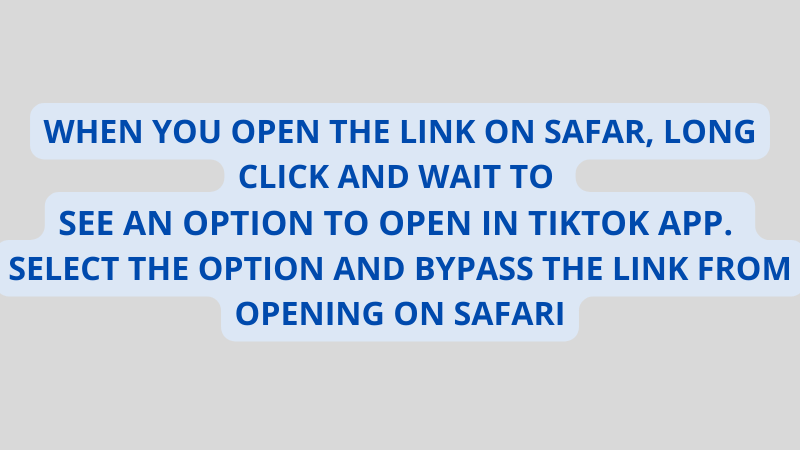
Click On TikTok App Logo In Safari
Another method of opening tiktok app on app is to open the link in Safari and scroll up to and navigate a blue button close to TikTok App logo.
Then, tap on the logo’ it will automatically open the TikTok video link in TikTok App. Now, go back to the social app you got the TikTok link and try opening the link by default, you will find out that’ it will automatically open on TikTok App.
Summary
All the methods on how to fix TikTok link opens in Safari instead of the App on iPhone, are working perfectly. Hence, what is expected from you right now is to take action and see the result.

